For the past six months I’ve been trying to get WordPress to fix a bug that was introduced in November when WordPress launched version 16.0 of its iOS app for the iPhone. If I visited another blogger’s post, either from my reader or from a pingback to one of my prompts in my notifications, I was unable to like or comment on the post in question unless it had “.wordpress.com” in its URL (blog address). I couldn’t even like or comment on my own posts because my blog’s address is fivedotoh.com and not fivedotoh.wordpress.com.
Well, it appears that the fix is in. Well, kind of, anyway. As of today, when I attempt to like a post, this shows up on my iPhone’s screen:

I’m asked to log in to my WordPress account, which is weird because I’m already logged in to WordPress on the iOS app. But when tap on “Continue,” I am returned to the post in question and — hallelujah — I can like the post. Yay!
And sometimes I can leave a comment on the post, too. But for some reason, on some (but not all) posts, I will see this:

Again, I’m already logged in to WordPress, and I already came from the log in screen just to like the post, but when I tap on “You must be logged in to post a comment,” that same log in screen as shown previously appears, but when I tap on “Continue” and it takes me back to the post, the same “You must be logged in to post a comment” is still there and I can’t post a comment.
I am happy that the WordPress happiness engineers addressed the inability for me to like posts in the iOS app, although it has that extra step to do so. And while I can now also comment on some posts, I can’t on all posts.
So thank you, WordPress, for fixing the problem I’ve been bellyaching with you about for the past six months. Well, thank you your almost fixing it. There are still a few issue to be resolved.

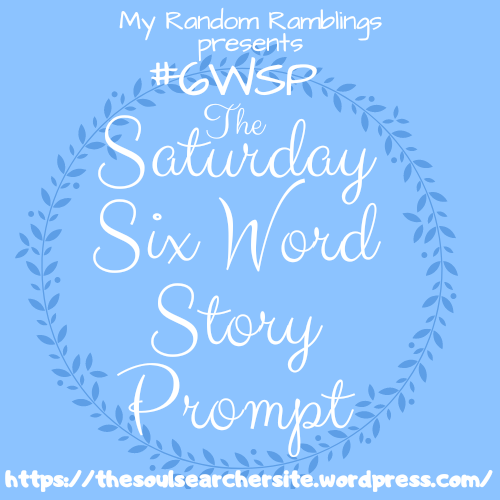
 I was excited the other day when I saw that WordPress had pushed out an update to its iOS app for the iPhone. I was sure that version 16.1.1 had a fix to the Reader issue that by now you are no doubt tired of hearing me whine about.
I was excited the other day when I saw that WordPress had pushed out an update to its iOS app for the iPhone. I was sure that version 16.1.1 had a fix to the Reader issue that by now you are no doubt tired of hearing me whine about. I just downloaded the latest update to the WordPress iOS app (version 16.0) for my iPhone. And guess what? There’s a bug! A big, ugly bug.
I just downloaded the latest update to the WordPress iOS app (version 16.0) for my iPhone. And guess what? There’s a bug! A big, ugly bug. I periodically receive comments on my posts from Blogger bloggers. And when I read their posts on Blogger, I would occasionally like to be able to “like” their posts, to post a comment, or even to follow their blogs. But I don’t know how!
I periodically receive comments on my posts from Blogger bloggers. And when I read their posts on Blogger, I would occasionally like to be able to “like” their posts, to post a comment, or even to follow their blogs. But I don’t know how! I can type in my comment, but since I don’t have a Google account for my blog, I have to, as shown above, select a “profile” by either entering my name and URL, or to post the comment anonymously. And so I select “Name/URL.”
I can type in my comment, but since I don’t have a Google account for my blog, I have to, as shown above, select a “profile” by either entering my name and URL, or to post the comment anonymously. And so I select “Name/URL.” I dutifully type in my name (Fandango) in the first field and my blog’s URL (fivedotoh.com) in the second field. But when I go to publish the comment, the comment disappears and nothing happens. Nada! Zippo! Where did my comment go?
I dutifully type in my name (Fandango) in the first field and my blog’s URL (fivedotoh.com) in the second field. But when I go to publish the comment, the comment disappears and nothing happens. Nada! Zippo! Where did my comment go?