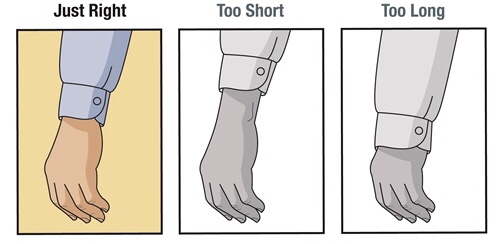In her January 28 Sunday Poser prompt, Sadje asked about Artificial Intelligence generated text. One of her questions was “Have you tried out the AI assistant in WP?”
My first reaction to that question was, “WordPress has an AI Assistant? Who knew?” I blog exclusively from my iPhone and the Jetpack iPhone app on iOS does not have an AI Assistant block. So I did something I rarely do. I opened up wordpress.com on my Safari browser on my iPhone. Once there, I decided to create a new post using the block editor (because on the iOS app, the block editor is all that’s available).
When I went to create a new post, I was asked to select the block I wanted to start my new post with. I tapped the plus sign and it gave me a bunch of commonly used blocks, but there was no AI Assistant block shown. So I went to the search box and typed “AI Assistant” in it. Lo and behold, here’s what I saw:
So I selected the AI Assistant block and typed this in it:
“Write about using AI for blog posts.”
What appears below is how the WordPress AI Assistant responded to that question I encourage you to read the response and then to share your thoughts in the comments.
What appears below is how the WordPress Al Assistant responded to that question I encourage you to read the response and then to share your thoughts in the comments.
Artificial Intelligence (AI) is revolutionizing the way blog posts are created and optimized. By leveraging AI tools, bloggers can streamline their writing process, enhance the quality of their content, and improve their overall efficiency.
Al-powered tools can assist with various aspects of blog post creation, from generating topic ideas and conducting research to optimizing content for search engines. For instance, Al can analyze data to identify trending topics and audience interests, helping bloggers choose compelling and relevant subjects to write about.
Moreover, Al can aid in content creation by generating outlines, suggesting relevant sources, and even offering language and style recommendations. This can significantly expedite the writing process while maintaining high standards of quality.
Another key advantage of using Al for blog posts is the ability to optimize content for search engines. Al tools can analyze keywords, suggest relevant terms, and help ensure that blog posts are structured in a way that improves their search engine ranking and visibility.
Overall, Al is transforming the blog writing process, providing writers with invaluable support in generating engaging content, conducting research, and optimizing posts for maximum impact.
So what do you think? Now that you know about the WordPress AI Assistant, do you think you’ll use it?