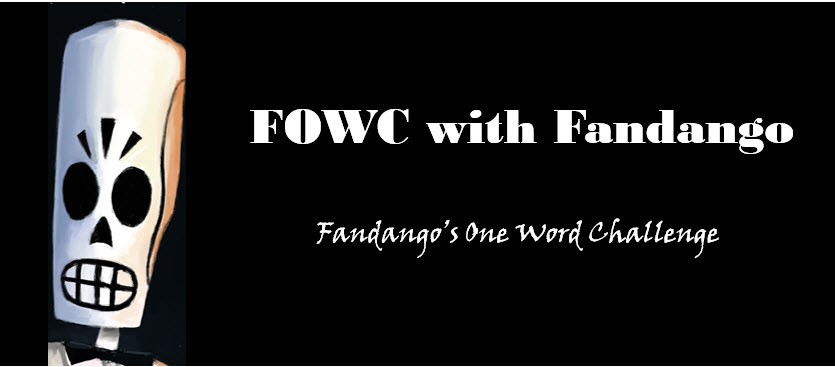 Welcome to September 27, 2019 and to Fandango’s One-Word Challenge (aka, FOWC). It’s designed to fill the void after WordPress bailed on its daily one-word prompt.
Welcome to September 27, 2019 and to Fandango’s One-Word Challenge (aka, FOWC). It’s designed to fill the void after WordPress bailed on its daily one-word prompt.
I will be posting each day’s word just after midnight Pacific Time (US).
Today’s word is “magnanimous.”
Write a post using that word. It can be prose, poetry, fiction, non-fiction. It can be any length. It can be just a picture or a drawing if you want. No holds barred, so to speak.
Once you are done, tag your post with #FOWC and create a pingback to this post if you are on WordPress. Or you can simply include a link to your post in the comments.
The issue with pingbacks not showing up seems to have been resolved, but you might check to confirm that your pingback is there. If not, please manually add your link in the comments.
And be sure to read the posts of other bloggers who respond to this prompt. You will marvel at their creativity.
LikeLiked by 2 people
My link
LikeLiked by 1 person
Please excuse the format, or whatever. I can’t seem to use the classic format. *INSERT SWEAR WORD HERE*
https://jengoldie493473930.wordpress.com/2019/09/27/no-doubt-j-e-goldie-fowc-fandango-magnanimous-september-27-2019/
LikeLiked by 1 person
I’m having other issues with WordPress, and as far as I can tell, it’s got nothing to do with the block editor. Hmm, or maybe it does!
LikeLiked by 1 person
I’m so frustrated. I ask for the classic editor and a bar shows up and when I go to use it it POOFS! I don’t enjoy posting right now it’s too #*%#@ frustrating!
LikeLiked by 1 person
How did you “ask for the classic editor”? Is there a setting to do that? Maybe that’s what’s happening to me.
LikeLiked by 1 person
Those little + icons are drop down menus. What do you want to do and I press classic editor. That used to work NOT NOW! Now I have to fool around to get a semblance of what I need (Like a link and MAYBE where I want it) It’s very unstable. I keep hitting save to get even a little of what I want. It’s too complicated for me at this point. I’ll keep trying but it won’t be my best effort I’m afraid.
LikeLike
What little + icon? I’m using WordPress.com on my iPhone and I don’t see any + icon. 🤷🏻♂️
LikeLiked by 1 person
Top left of the page above and left of the title a black plus icon
LikeLiked by 1 person
It doesn’t appear on the iOS (iPhone) version in the Safari browser in WordPress.com.
LikeLiked by 1 person
oh, I dunno I use my lap top
LikeLiked by 1 person
Ah, I see. That’s why it’s different.
LikeLiked by 1 person
Oh
LikeLiked by 1 person
Yes. I’m using my iPhone, not a laptop.
LikeLiked by 1 person
scroll down and you’ll see formatting there is says classic
LikeLiked by 1 person
Sorry if I’m being thick, but scroll down on what page?
LikeLiked by 1 person
A new page, as if your starting from scratch.
When you click on the top left black + sign which is circled, you can scroll down to formatting (Click on the little v sign and you see classic. ) That used to work perfectly. My whole document could be posted using the classic editor.
LikeLiked by 1 person
Do you mean the + sign in the circle shown in this image? My drop down box doesn’t have a “formatting” option.
LikeLiked by 1 person
That’s what it looks like yes. But top left.and you can scroll further down and see more options including formatting. Hon? I have to get some sleep I’m exhausted. But thank you
LikeLiked by 1 person
Thanks for trying to help.
LikeLiked by 1 person
You too 🙂
LikeLiked by 1 person