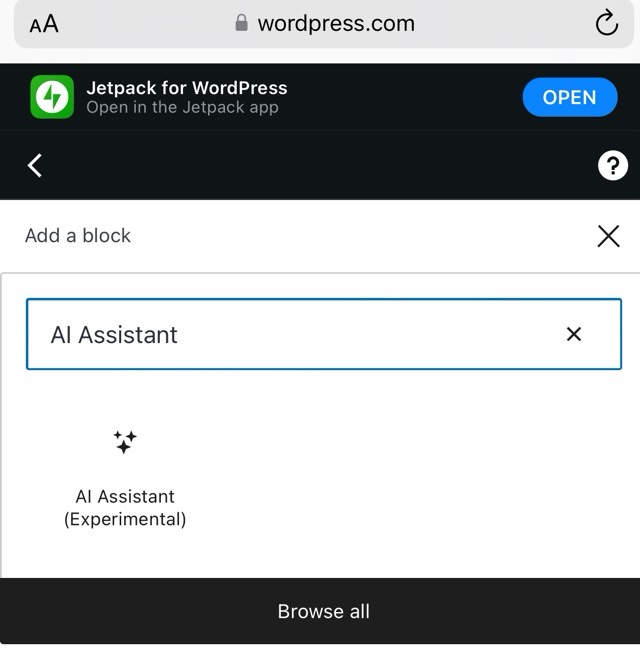Wouldn’t you like to expose your newer readers to some of your earlier posts that they might never have seen? Or remind your long term followers of posts that they might not remember? Each Friday I will publish a post I wrote on this exact date in a previous year.
If you’ve been blogging for less than a year, go ahead and choose a post that you previously published on any day this past year and link to that post in a comment.
How about it? Why don’t you reach back into your own archives and highlight a post that you wrote on this very date in a previous year? You can repost your Flashback Friday post on your blog and pingback to this post. Or you can just write a comment below with a link to the post you selected.
This was originally posted on March 29, 2018 on this blog.
Time to Panic
“What the hell’s the matter with you?” Clyde asked his daughter. “You’re acting like a maniac.”
“I’m frantic, Dad,” Lilith said. “I can’t find my iPhone.”
“Where did you leave it?” her father asked.
“If I knew that, Dad, I would be able to find it,” Lilith responded. “Duh!”
“When did you last use it?”
“When I was at Betsy’s last night. We were studying for the history test together.”
“Okay,” Clyde said. “Don’t panic.”
Lilith rolled her eyes. “Right, that’s easy for you to say. My whole life is on that phone.”
“Okay, calm down,” Clyde said. “Let me call your number.” He pulled out his own cellphone, an antique flip phone model, and dialed her number. “It’s ringing.”
But the sound of a ringing phone could not be heard anywhere near where they were standing. Lilith became even more frantic.
“Wait, someone answered,” her father said, hearing a boy’s voice. “Hello? Can you tell me how you’re answering my daughter’s phone?” There was a slight pause and then Clyde said, “I see. Okay, thanks. I’ll let her know.”
“So?” Lilith said, impatiently.
“I thought you said you were studying for your history test at Betsy’s place last night,” Clyde said.
Now it was time for Lilith to panic.
Written for today’s one-word prompt, “frantic.”