The good news is that it’s June 16th and WordPress has not forced me to use its Block editor that it said it was switching to as of June 1st. That’s right, I’m still able to use the Classic editor without having to jump through extraordinary hoops to do so. Yay!
But something weird is going on. I compose my posts on my iPhone at either Safari or Chrome using WordPress.com and the visual tab of the classic editor.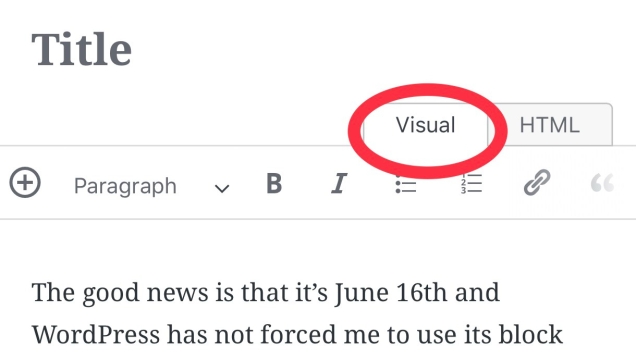 I’ve been doing it this way since my return to blogging in May of 2017 after a two year hiatus. And it has worked perfectly.
I’ve been doing it this way since my return to blogging in May of 2017 after a two year hiatus. And it has worked perfectly.
Recently, though, there has been a fly in the ointment, so to speak. As I compose my posts, I periodically preview what I’ve written so far to see what it will look like when I publish it. I’ve noticed that for the past week or so, even though everything looks fine in the visual editor, when I preview the post, random lines show up in a much smaller, slightly lighter font than the rest of my post, as in the example below from a post I was working on yesterday.
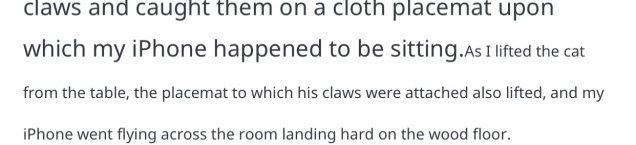 I’m not exactly an HTML expert, but I am familiar enough with it that I will occasionally go to the HTML tab to fine tune something that doesn’t quite look right when I preview my post. And that is when I see this line of HTML code inserted into my post:
I’m not exactly an HTML expert, but I am familiar enough with it that I will occasionally go to the HTML tab to fine tune something that doesn’t quite look right when I preview my post. And that is when I see this line of HTML code inserted into my post: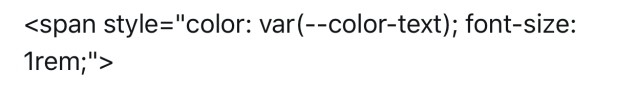 For some reason that line of code is being randomly inserted into the HTML on my draft posts and it changes the way my posts look. I have to manually delete that strange line of HTML code in order to keep the fonts consistent throughout the post.
For some reason that line of code is being randomly inserted into the HTML on my draft posts and it changes the way my posts look. I have to manually delete that strange line of HTML code in order to keep the fonts consistent throughout the post.
I’m not sure if this is an iPhone problem, a browser problem, or a WordPress.com problem. Or could this be a deliberate act of sabotage on the part of the WordPress happiness engineers to punish those of us who have resisted the move to the Block editor?
Is anyone else having this happen on your posts? Is there an HTML expert out there who can explain to me what causes this and how to keep it from recurring? I’d appreciate any help I can get.
I know HTML but I have never seen those tags whenever I have looked at anything visually.
I use a PC rather than an iPhone, but I still hit the WP web site to post things. But I usually use the Block Editor and rarely need to edit visually.
It is possible for them to know that you are hitting their site with an iPhone and to serve you something different compared to what they serve to me – in fact, that wouldn’t surprise me.
You’re right, btw, that code dicks around with both the colour and the text size.
In well-behaved HTML, if you have a tag, you should also have a tag. Note the /. The first of these tags starts the section, the second one ends it. But, browsers are quite smart and can often display things properly, even if these tags don’t match up.
LikeLike
Ah, it deleted where I typed a span tag, I’ll try again. And I meant non-visually at the very start
LikeLiked by 1 person
I know HTML but I have never seen those tags whenever I have looked at anything non-visually.
I use a PC rather than an iPhone, but I still hit the WP web site to post things. But I usually use the Block Editor and rarely need to edit non-visually.
It is possible for them to know that you are hitting their site with an iPhone and to serve you something different compared to what they serve to me – in fact, that wouldn’t surprise me.
You’re right, btw, that code dicks around with both the colour and the text size.
In well-behaved HTML, if you have a <span> tag, you should also have a </span> tag. Note the /. The first of these tags starts the section, the second one ends it. But, browsers are quite smart and can often display things properly, even if these tags don’t match up.
LikeLiked by 1 person
I write my posts in the WordPress app.
LikeLiked by 1 person
Not that, exactly, but I noticed that though I’m working on Visual, HTML is highlighted. So when I printed my text, it had lines of HTML preceding the ordinary, and I couldn’t print out the entire post.
I had the same thought of nefarious Nyah-Nyahs for hanging on to Classic. But lots of gremlin reports of late, so I suspect we’re in the throes of system disruption
LikeLiked by 1 person
Could be.
LikeLike
I have had this issue with many of my posts since quite some time. I don’t think it’s is related to the new editor release. But could be an iPhone issue!
LikeLiked by 1 person
You might find this WP info interesting
http://paperkutzs.com/2020/06/10/had-a-wordpress-online-chat-tonite/
LikeLiked by 1 person
I agree. Everything a little wonky lately.
Sent from my iPad
>
LikeLiked by 1 person
Yes this happened to me a few days ago. I always write posts on my laptop (not on my phone) and I noticed in the preview that the last line of text before a photo was different in size and font. I went to the HTML tab and saw code on either side of the changed text. I just deleted the code on both ends and then it matched the rest of the post in preview (and still does).I don’t remember what the code was.
I am also pleased that the editor wasn’t changed as I don’t like being forced into something that seems so unnecessary. I wonder if they are doing changes a little at a time. It’s annoying to say the least. Now I check preview relentlessly.
LikeLiked by 1 person
I always check preview before publishing or scheduling a post. I don’t want to be surprised if my post looks fine in the visual editor but then looks wonky once it’s actually published.
LikeLiked by 1 person
Absolutely! I check it even after minor spacing changes.
LikeLiked by 1 person
I don’t know if you caught the memo from WordPress that they are doing a major overhaul of the phone version of their software. And as we know, they aren’t big on beta (or for that matter, alpha) testing. See if there’s a way to go back to the “old way.”
They have also had spacing issues on WP since forever. Sometimes it gets better, sometimes worse.
LikeLiked by 1 person
I didn’t catch that news about a major overhaul of the mobile app. I just hope they don’t abandon the “old way” when they introduce the “new and improved” mobile version.
LikeLike
I have been fortunate enough not to see this random weirdness, but then again, I write my posts in HTML on a PC rather than in any form on a tablet or phone app. I have the app for approving comments and quick replies when necessary, but for the most part, I hate the app, and refuse to use it to actually write posts. I also prefer having the complete control of typing in the code editor rather than the visual editor, and then using the “preview” button rather than switching to the “Visual” tab. If things don’t fully behave, I go one step further, and quit editing from the WordPress back end, and go use the REALLY old editor that’s hiding in the site-specific dashboard.
LikeLiked by 1 person
I typically write my post in the visual editor but almost always look at the HTML before hitting publish just to make sure there’s nothing wonky that snuck in there.
LikeLike
I am so glad I the block editor has not taken over my WP yet. I am trying to get ahead preparing posts for the BAKE-OFF weekend, because I fear I won’t know how to use it when it takes over.
I have noticed a few odd things happening. Not least was when a private password protected post I scheduled to be published in July….was emailed to Jay-lyn. Which was very random.
LikeLiked by 1 person
That is weird and random!
LikeLike
I hated the new editor too, but I spent a few hours just creating ‘test posts ‘ to get the feel of it, so I’m using it now. However, it seems to me I’m doing the same thing as before but I have to go through extra steps to get there. I can see how it would help if you’re just doing a website where you’re going to put it together and update it occasionally but if you’re writing articles or stories it’s cluncky.
LikeLiked by 1 person
I have been using the new editor to try to get used to it. It took me a few tries before I found the categories section (with the help of others). Now I need a way to ad a line space. I looks fine in the editor but if I go to the preview everything is stuck together. I’d like to be able to separate verses in my poems… oh well. For now I am using the spacer bar.
LikeLiked by 1 person